Contributing
The notion-enhancer is an open source project that accepts community contributions. This page outlines some guidelines to enable smooth communication around and development of changes to this project. Following them respects the authors of the project and maintains the quality of the notion-enhancer.
Bug Reports
If something isn't working as expected, you can create a bug report to let the developers know.
Bug reports should be made in the relevant GitHub repository and marked with the bug tag.
If an individual mod isn't working or the issue occurs in multiple environments, create an issue in the notion-enhancer/repo repository ← If in doubt, choose this one.
If there's an environment-specific problem (e.g. something wrong with installing the notion-enhancer), create an issue in the repository for that environment:
If you installed a pre-enhanced app, create an issue in the notion-enhancer/notion-repackaged repository.
If you installed a browser extension, create an issue in the notion-enhancer/extension repository.
If you manually enhanced a desktop app, create an issue in the notion-enhancer/desktop repository.
Bug reports should contain the following. Bug reports without enough information may be ignored or rejected.
- Compare what is happening with what should be happening to explain why this is a bug. If applicable provide screenshots.
- Provide diagnostic information:
- Your operating system name & version OR browser name & version.
- Your notion-enhancer version.
- Your notion-enhancer configuration (enabled/disabled mods and their settings).
Before creating a bug report, please check:
Is this an actual bug, or do I just need help with something? If you just need help, come ask in one of the support channels on Discord instead.
Has this bug already been reported? You can use the search bar to filter existing issues and add extra information or a +1 to someone else's bug report. Duplicate bug reports make responding to and fixing bugs efficiently difficult.
Is this a security issue? (e.g. a vulnerability or data breach) Please contact the authors privately about this first, so it can be resolved safely without publicising something that could be taken advantage of and used against other users. You can get in touch by direct messaging
dragonwocky#8449on Discord or emailing thedragonring.bod@gmail.com.
Feature Requests
If you have an idea for a new notion-enhancer feature or an extra option for an existing feature, you can create a feature requests to suggest it to the developers.
Feature requests should be made to the notion-enhancer/repo repository and marked with the feature request tag.
Features must fit the following guidelines. Features that do not fit them will be rejected as out of scope.
- Features must be useful and relevant: highly individualised/niche features aren't worth the time and effort to implement, and some things just don't need to be done through the notion-enhancer (e.g. password management or music).
- Features must be enhancing, not adding: the notion-enhancer can modify Notion's appearance and simplify or process pre-existing information/features, but cannot create entirely new features (e.g. it can change the appearance of existing tags, but couldn't add an extra tag colour alongside the defaults).
- Features must be client-only (e.g. enabling a theme doesn't mean that anyone else who looks at one of your shared/public pages will see it with the same theme).
Feature requests should contain the following. Feature requests without enough information may be ignored or rejected.
- What makes the feature necessary? What problem does it fix? Include some example situations the feature would be used in.
- How would the feature work? Describe how users would interact with the feature, what it would do in response and how it might appear. If possible, suggesting a technical implementation or providing visual mockups would be appreciated.
It may be worth reading through the Concepts page to gain an understanding of the notion-enhancer's abilities and limitations.
Code Contributions
Community-coded bug fixes and features are welcome! If you would like to work on something, please let us know in the relevant GitHub issue for that bug or feature, so we can mark it as work-in-progress. If you would like to build a feature that has not yet been requested, please open a feature request for it first so we can approve it as in-scope (see the feature request guidelines above).
By contributing to the notion-enhancer, you agree that any/all code and files you submit are your own and if included in the notion-enhancer will be licensed and distributed under the notion-enhancer's Terms & Conditions.
Development Environment
The notion-enhancer is split up across a number of GitHub repositories to enable cross-environment development. By using git submodules, the notion-enhancer/api, notion-enhancer/repo, notion-enhancer/dep, and notion-enhancer/media repositories are included in both the notion-enhancer/desktop and notion-enhancer/extension repositories. An auto-update system pushes any commits to the submodules to the parent repositories' dev branches straightaway. To avoid conflicts, this means development must only occur on one of the above submodules or repositories at once. For the majority of contributions, this should not be a problem, but it is something to be aware of.
Prerequisites
- Git v2.0.0+
- A GitHub account
- Extension → the latest version of Firefox or a Chromium-based browser.
- Desktop → Node.js v16.0.0+
- Desktop → Yarn v1.22.0+
- Desktop → A default installation of the official Notion app
Git Setup
Make a fork of the repository you would like to contribute to (e.g. notion-enhancer/repo).
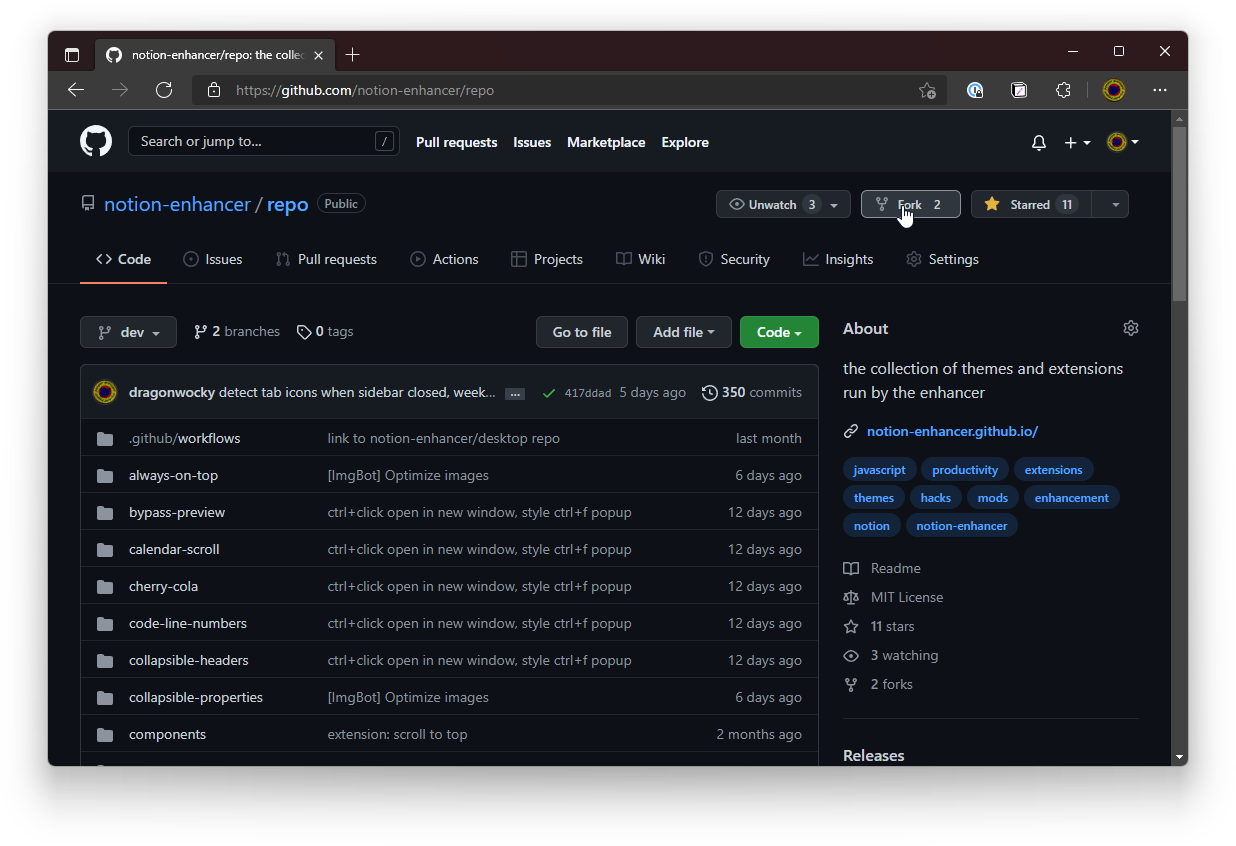
Open a command line and clone either the notion-enhancer/desktop or notion-enhancer/extension repository:
git clone --recurse-submodules -b dev https://github.com/notion-enhancer/desktop.git // or git clone --recurse-submodules -b dev https://github.com/notion-enhancer/extension.git-
git remote set-url origin https://github.com/your_github_username/your_fork_name.git // e.g. git remote set-url origin https://github.com/dragonwocky/repo.git git fetch Make and test your changes (see below).
Return to the directory you were in in step #3 to save your changes and upload them to GitHub with a suitable commit message:
git add . git commit -m "summary of changes" git pushOpen your fork of the repository and create a pull request:
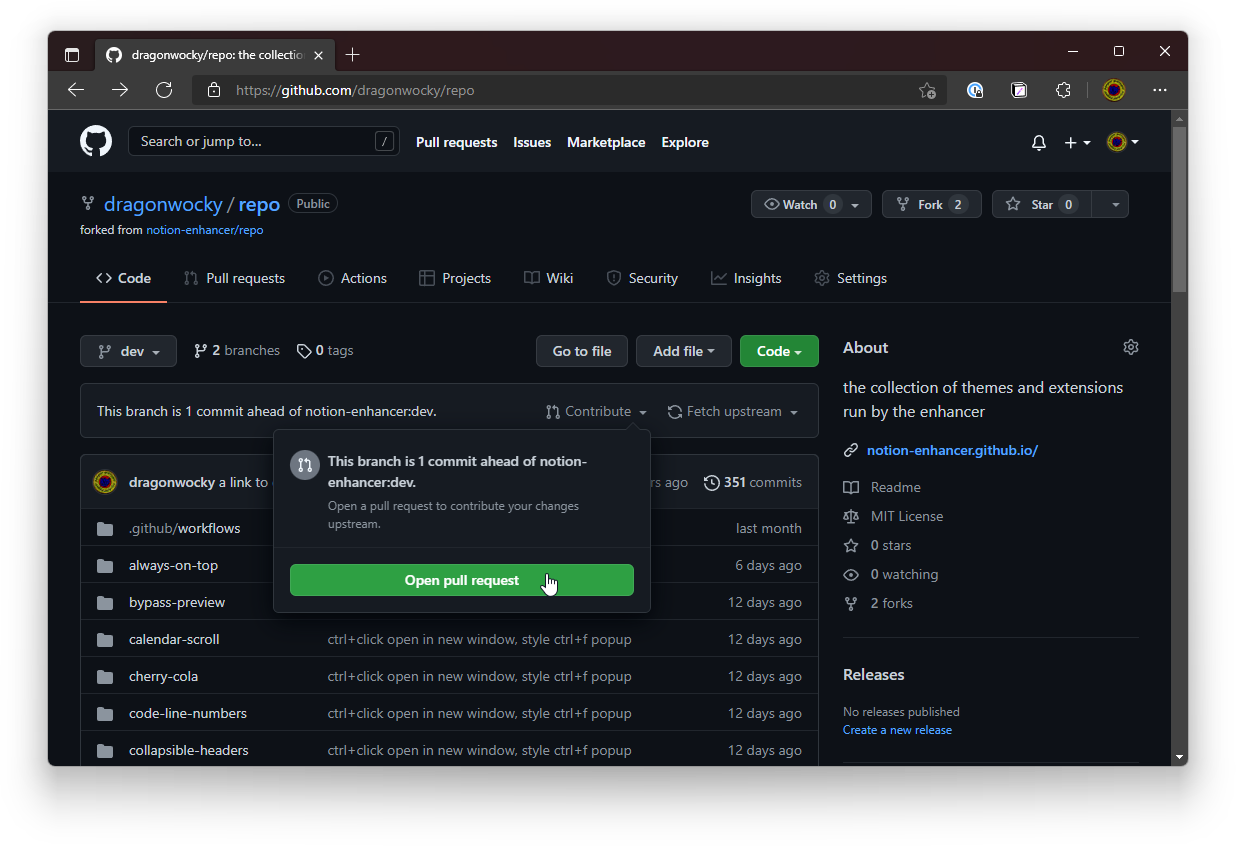
Pull requests should contain the following. Pull requests without enough information may be ignored or rejected.
- The bug report or feature request that your changes are addressing.
- An explanation of what your code does and why you have chosen to implement it that way.
Once the pull request has been submitted, it will be reviewed by the notion-enhancer maintainers and merged when it is ready. Reviewers may request changes - new changes committed & pushed to GitHub (see step #5) will become part of the pull request automatically.
Extension Testing
After making your changes, you can load the extension into your browser as a temporary/debuggable extension. Once you have linked it, new changes should also be applied if you reload the opened Notion website or notion-enhancer menu.
In Chromium-based browsers (e.g. Google Chrome, Microsoft Edge) go to your browser's extension settings page. You can find this through the menu or by typing chrome://extensions into the address bar. Press "Load Unpacked" and select the folder you cloned notion-enhancer/extension to. The extension should now be running with your changes included, and should remain after a browser restart.
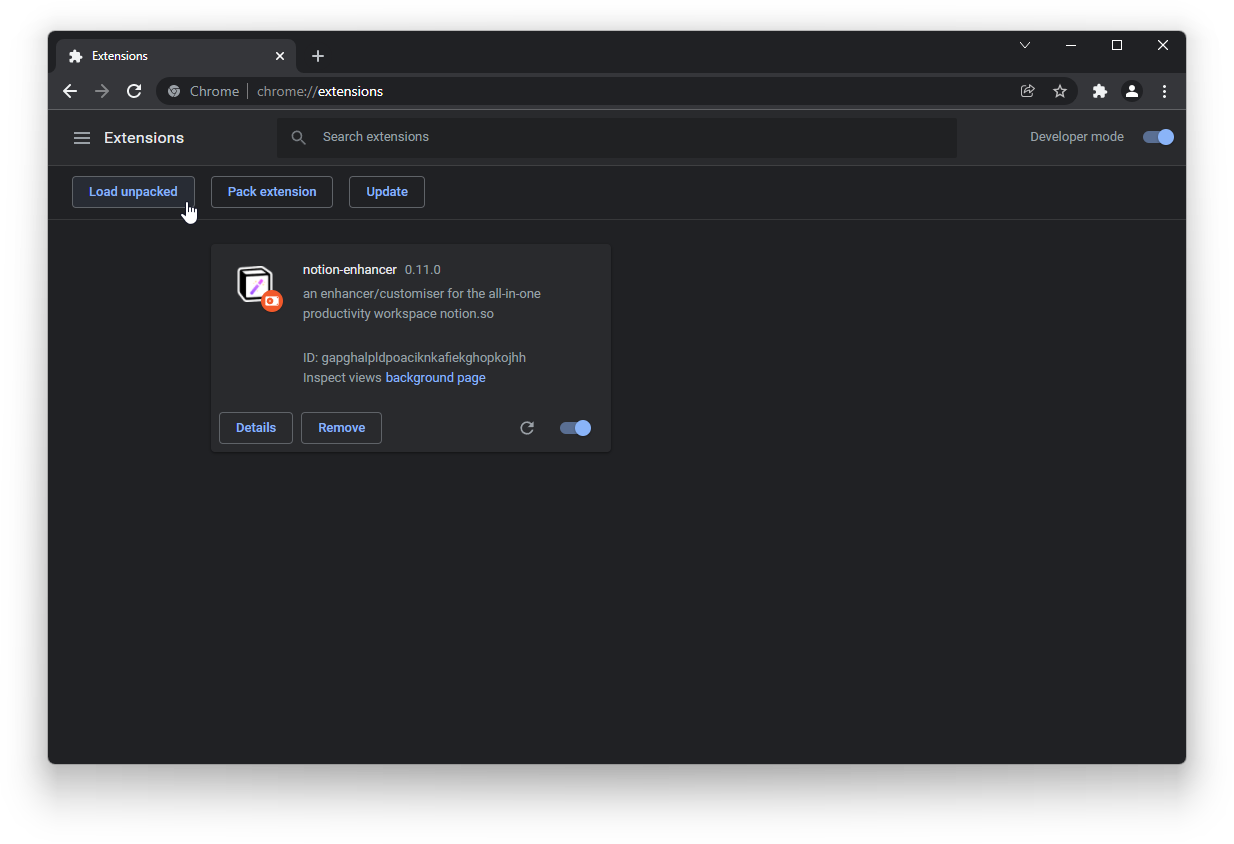
In Firefox, go to the "This Firefox" page by typing about:debugging#/runtime/this-firefox into the address bar. Press "Load Temporary Add-on..." and select the manifest.json file within the folder you cloned notion-enhancer/extension to. The extension should now be running with your changes included, but will disappear after a browser restart.
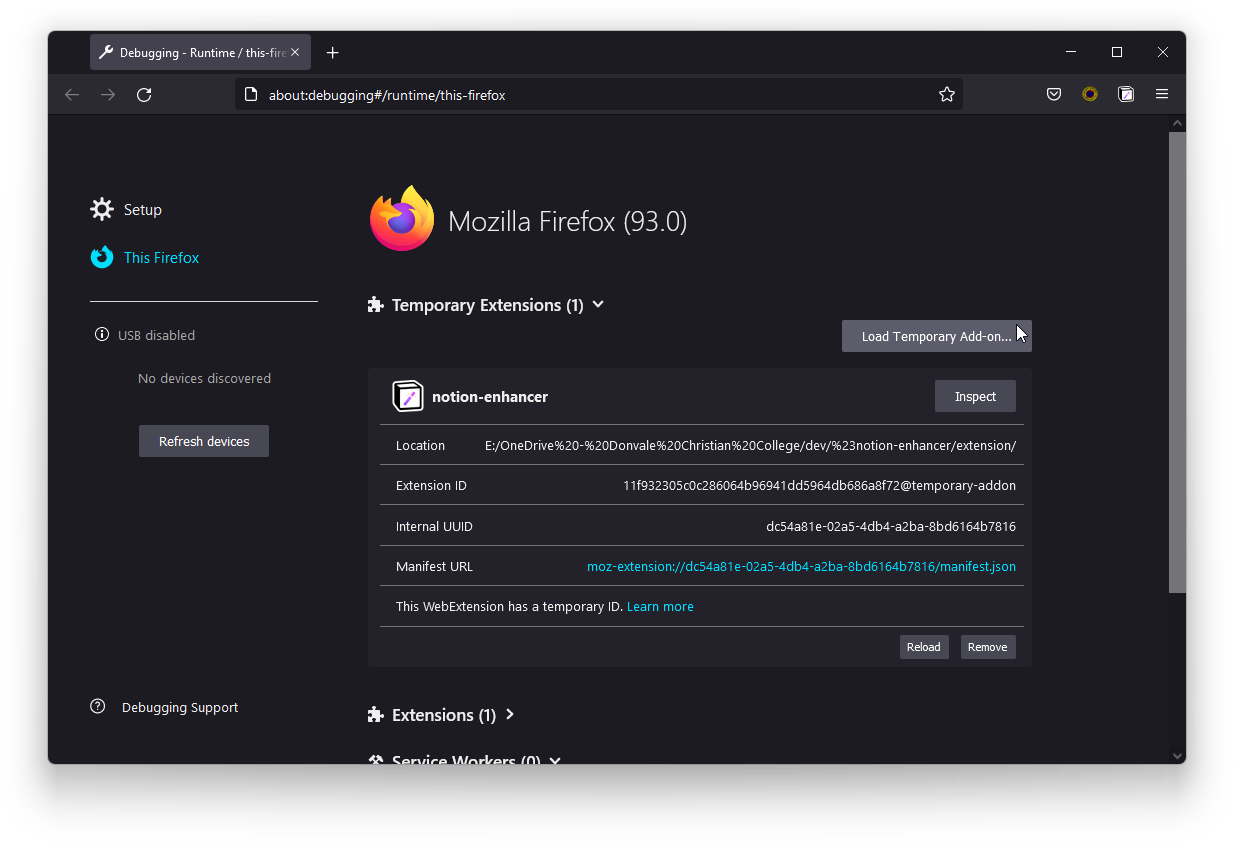
Desktop Testing
After making your changes, navigate back to the root of the clone of the notion-enhancer/desktop repository and insert the notion-enhancer (including your changes) into Notion:
yarn
node bin.mjs apply -y -d --no-backup --patch
Once relaunched, Notion will be running a version of the notion-enhancer with your changes included. You will need to repeat this every time you make changes.
Note: this chain of arguments is intended for development/testing of mods only. It overrides previous enhancements and skips backup to re-insert the notion-enhancer quickly when modifying the contents of the
desktop/insertfolder.If you are modifying any other part of the notion-enhancer, e.g. the
desktop/pkgfolder, you will need to either use the slowernode bin.mjs apply -d -ycommand or uninstall/reinstall the app between each enhancement attempt.
Conventions
When contributing to the notion-enhancer, your code must follows the guidelines below and operate according to the notion-enhancer's Privacy Policy. This is important to maintain code quality, consistency, readability and security.
Versioning
- The notion-enhancer uses Semantic Versioning (MAJOR.MINOR.PATCH) for itself and its mods.
- Mods are versioned separately to the notion-enhancer, but their versions may only be incremented once for every notion-enhancer update. Increments should represent the full scale of the changes a mod has experienced since the last release.
- Until the notion-enhancer reaches v1.0.0 and is fully stable (in terms of consistency of internal APIs) no individual mod can reach v1.0.0.
- Commits should be made to the
devbranch of the repo, leaving themainbranch to match the curent release of the notion-enhancer.
Code Style
- Descriptive file extensions (
.mjsor.cjs, not.js) are used to differentiate between the different types of files executed by different parts of the notion-enhancer. - Prettier is used to format notion-enhancer source code (VS Code extension).
camelCaseis used to name variables and functions. HTML DOM element variable names should be prefixed with a$(e.g.$collapsePropsButton).- Where possible, depend on the notion-enhancer's JavaScript API and CSS variables. The notion-enhancer can perform the majority of the repetitive/heavy work needed to enhance Notion. Depending on the shared API improves perform by reducing the number of event listeners and increases maintainability, as some patches will only need to be made to the notion-enhancer core rather than to every individual mod.
Other
- Features must be able to be cleanly enabled/disabled (e.g. if you were to open Notion in an unenhanced environment, pages should load normally and not appear corrupted or have special content only the notion-enhancer can read).
- At this point, the notion-enhancer is English-only. Multi-language support is a future possibility, but is not available yet.
- Mods should be self-contained, not depending on other mods to work. Optional interop between mods is welcome (e.g. custom emojis through the emoji sets mod also affecting emojis in tab labels).
