Basic Usage
When you first open Notion after installing the notion-enhancer, not much will have changed. The only noticeable difference should be an extra option in the Notion sidebar labelled 
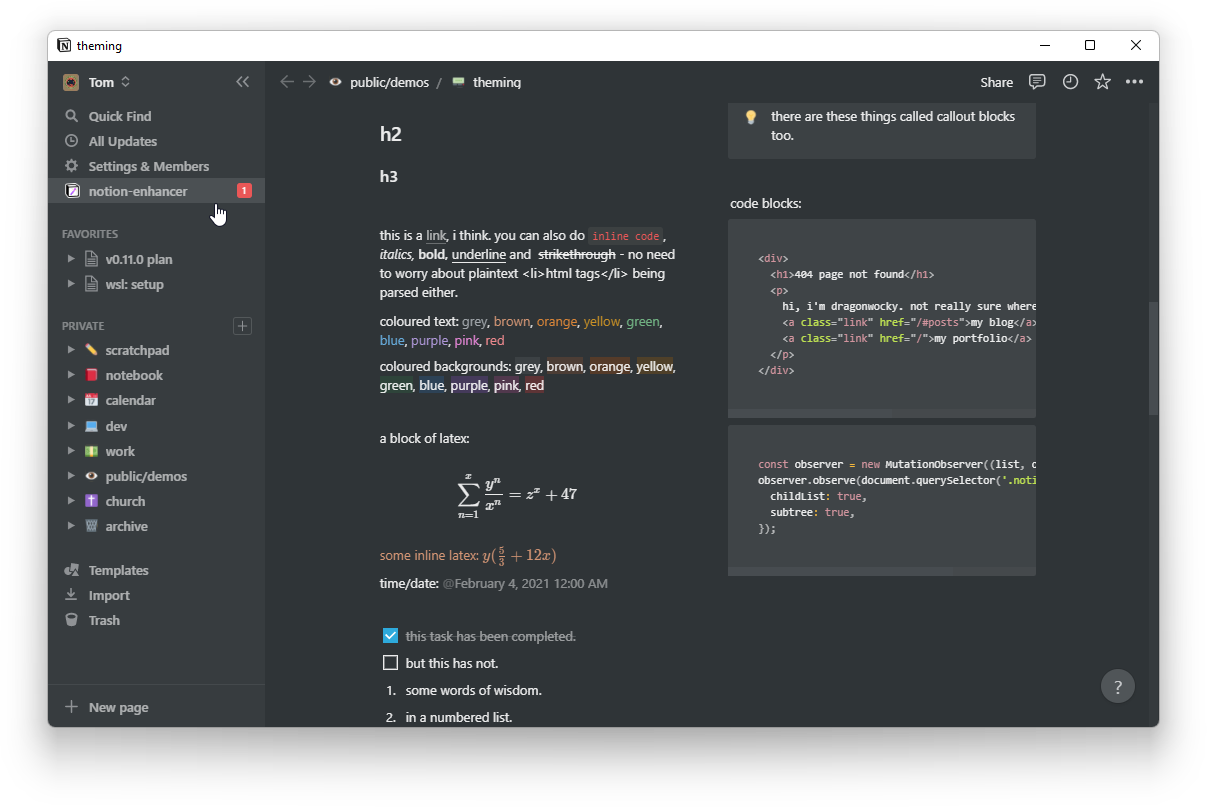
Configuration
Mods
For new configurations to take effect, Notion will need to be refreshed. This can be done by relaunching the app, reloading the website, or clicking the "Reload to apply changes" button within the menu.
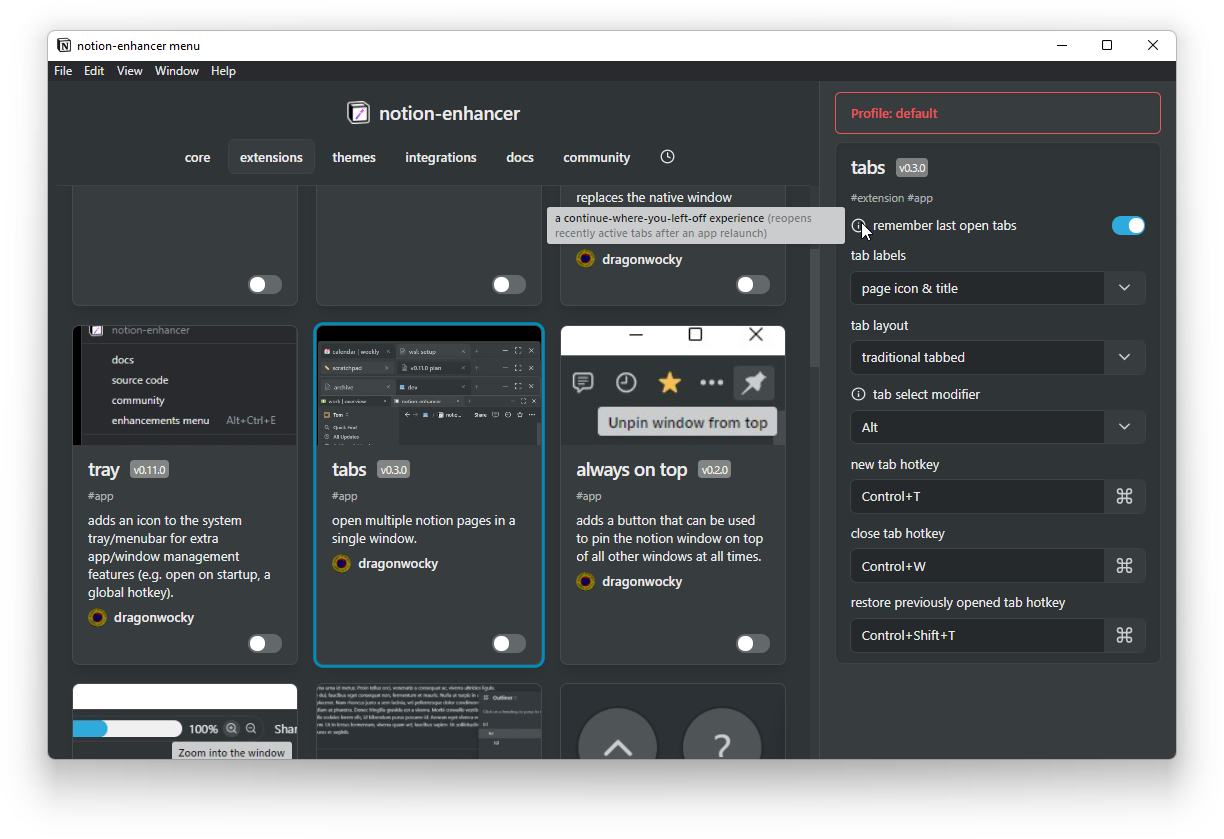
There are 4 different types of mods that come with the notion-enhancer:
Core mods provide the basics required for everything else to work. Though they can't be disabled, they can be configured (e.g. custom hotkeys for opening the menu or the extra sidebar used in some notion-enhancer mods).
Extensions build on the functionality and layout of the Notion client, modifying and interacting with existing interfaces. These are the mods that come with the most features and the most configuration.
Themes change Notion's colour scheme. You can only pick one dark or one light theme at a time.
Integrations are extensions that use an unofficial API to access and modify Notion content. These mods are particularly powerful but potentially dangerous.
The majority of mods are available in any environment the notion-enhancer runs in. There are a few, however, that are only available in certain environments. These usually addresss problems specific to that environment (e.g. adding a graphical zoom in/out slider to the app) or are only possible in that environment (e.g. tabs).
You can check out all the available mods for the notion-enhancer on the Features page - the best way to see what the notion-enhancer can do, though, is to download it and try it out!
Profiles
The notion-enhancer makes it easy to switch between different preconfigurations and even export and import configurations for use in different environments or installations, or even by different users of the notion-enhancer. This is possible through the profiles feature.
- The select allows you to pick from existing profiles or create a new profile.
- The input lets you name or rename the currently selected profile.
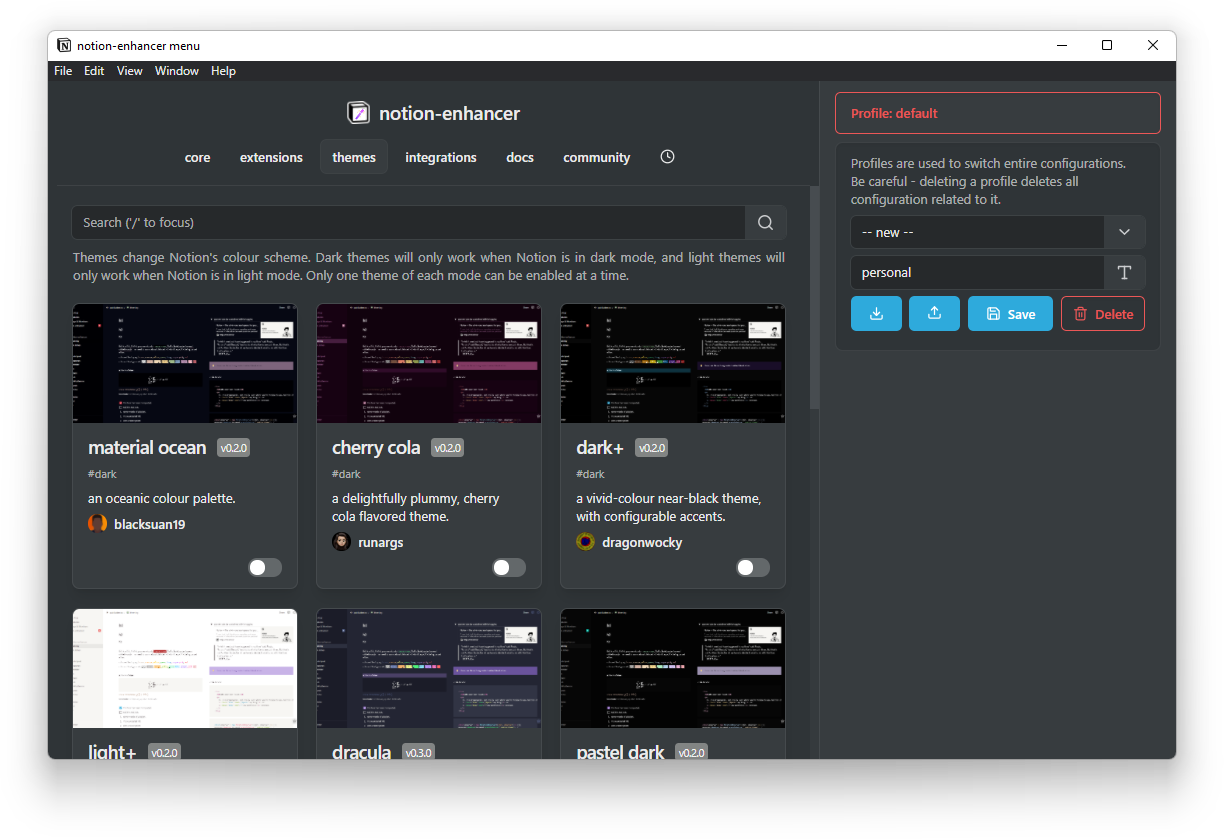
FAQ
If you have any questions that aren't answered anywhere on this website, the best place to find help is our community Discord.
Why aren't themes working?
Dark themes will only be applied when Notion is in dark mode, and light themes will only be applied when Notion is in light mode. To change your Notion theme, go to Settings and Members → Appearance within Notion and pick either "Light", "Dark" or "Use system setting".
Is this against Notion's Terms of Service? Can I get in trouble for using it?
Definitely not! Before releasing the notion-enhancer, we checked with Notion's support team and received the following responses.
"Userscripts and userstyles are definitely cool ideas and would be helpful for many users!"
"If you use notion-enhancer, you are not breaking the TOS."
