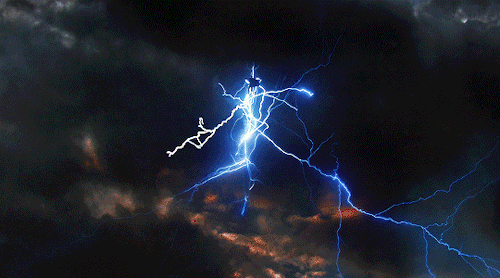Features
The notion-enhancer's features are separated into configurable mods. For an overview of what's available, have a scroll through this page. The best way to see what the notion-enhancer can do, though, is to download it and try it out!
Expanded mod functionality and varied appearances are discoverable through the notion-enhancer menu. To learn about using mods, read the Basic Usage page.
Core
menu v0.11.0
Extensions
tweaks v0.2.0
#customisation
common style/layout changes and custom code insertion. check out the tweaks page for more.
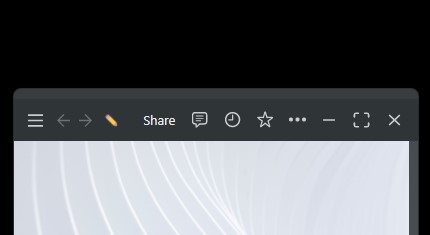
integrated titlebar v0.11.0
#layout
replaces the native window titlebar with buttons inset into the app.
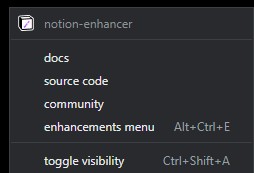
tray v0.11.0
#app
adds an icon to the system tray/menubar for extra app/window management features (e.g. open on startup, a global hotkey).
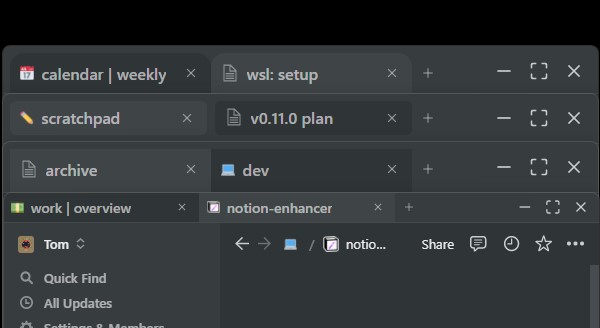
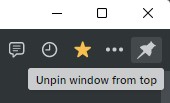
always on top v0.2.0
#app
adds a button that can be used to pin the notion window on top of all other windows at all times.
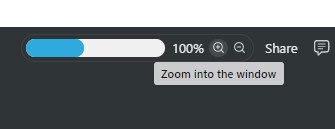
view scale v0.1.0
#app
zoom in/out of the notion window with the mousewheel or a visual slider (ctrl/cmd +/- are available in-app by default).
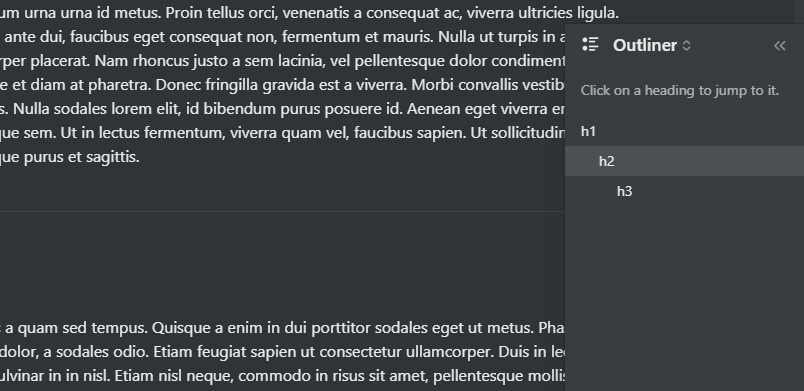
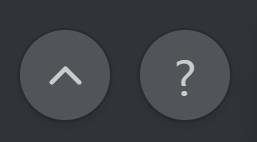
scroll to top v0.3.0
#shortcut
adds an arrow in the bottom right corner to scroll back to the top of a page.
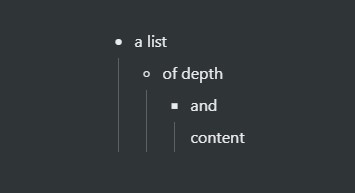
indentation lines v0.2.0
#usability
adds vertical relationship lines to make list trees easier to follow.

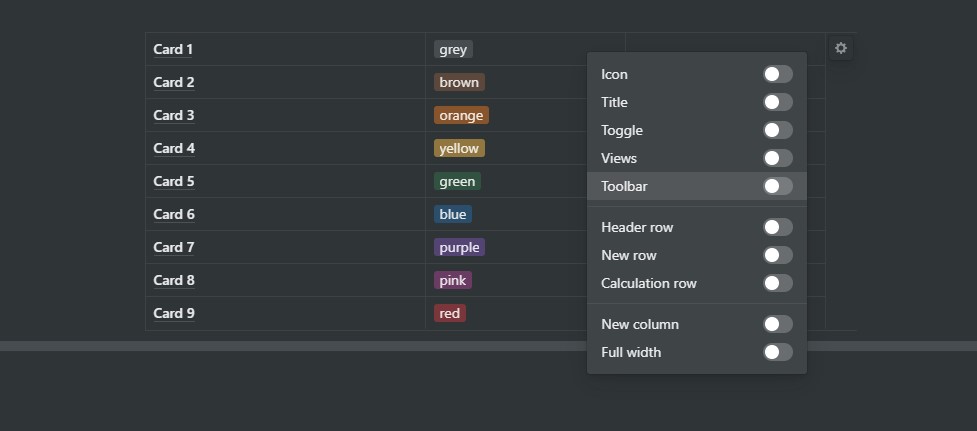
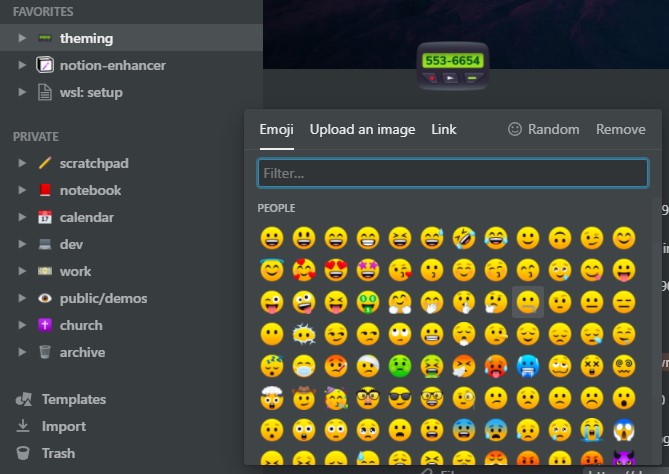
bypass preview v0.2.0
#automation
go straight to the normal full view when opening a page.
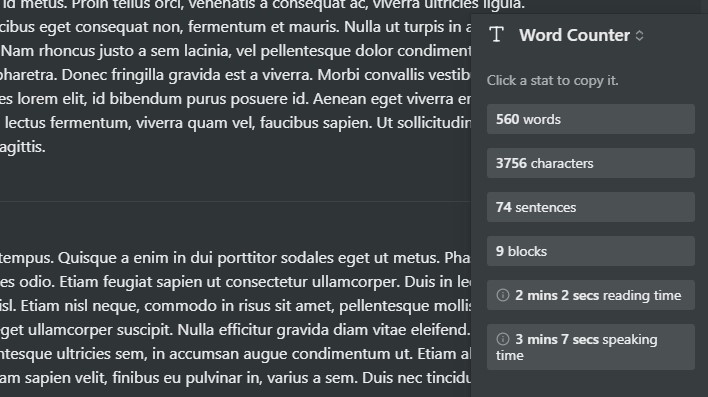
word counter v0.3.0
#panel
view word/character/sentence/block count & speaking/reading times in the side panel.
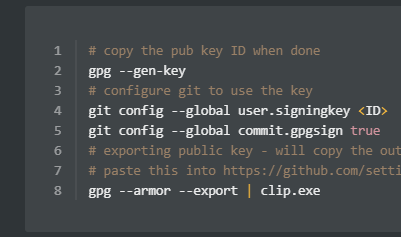
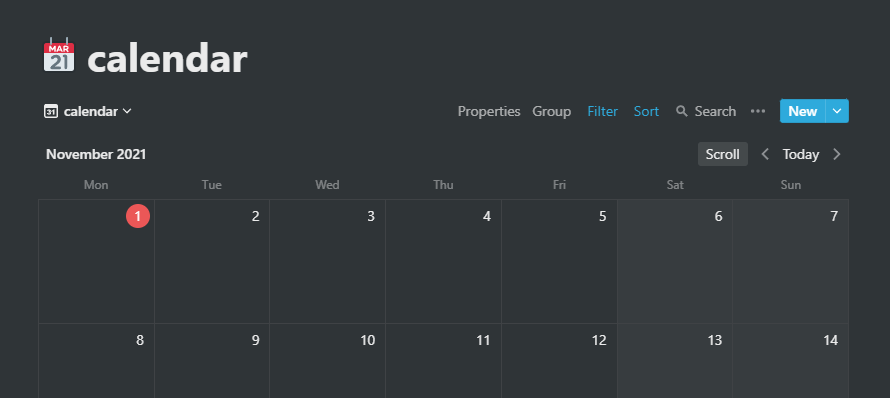
calendar scroll v0.2.0
#shortcut
adds a button to jump down to the current week in fullpage/infinite-scroll calendars.
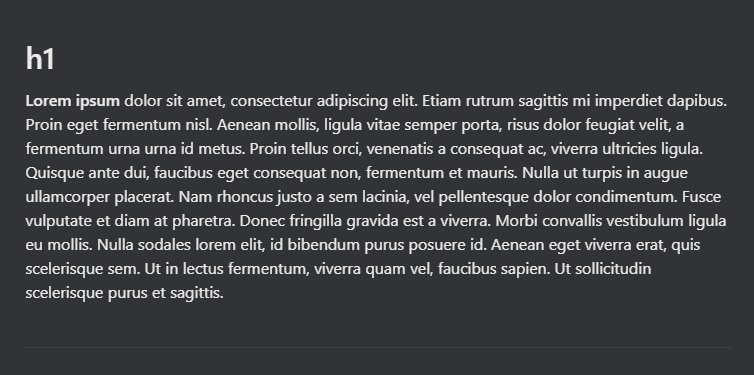
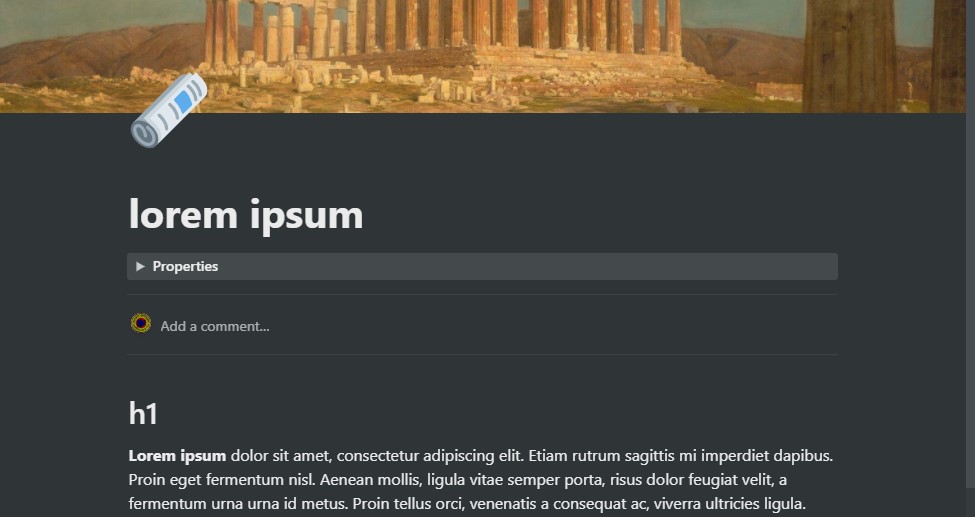
collapsible properties v0.3.0
#layout
adds a button to quickly collapse/expand page properties that usually push down page content.
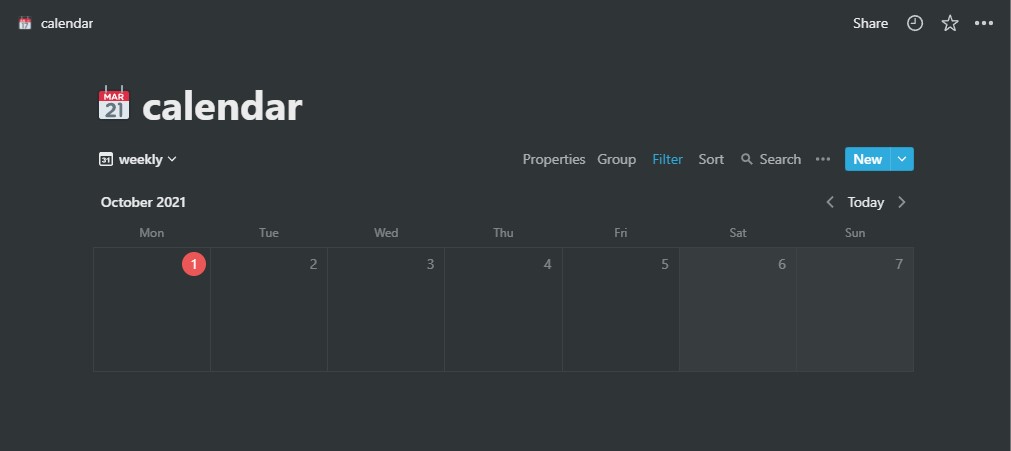
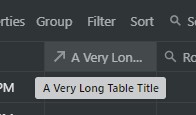
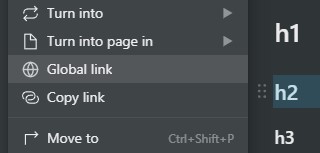
Themes
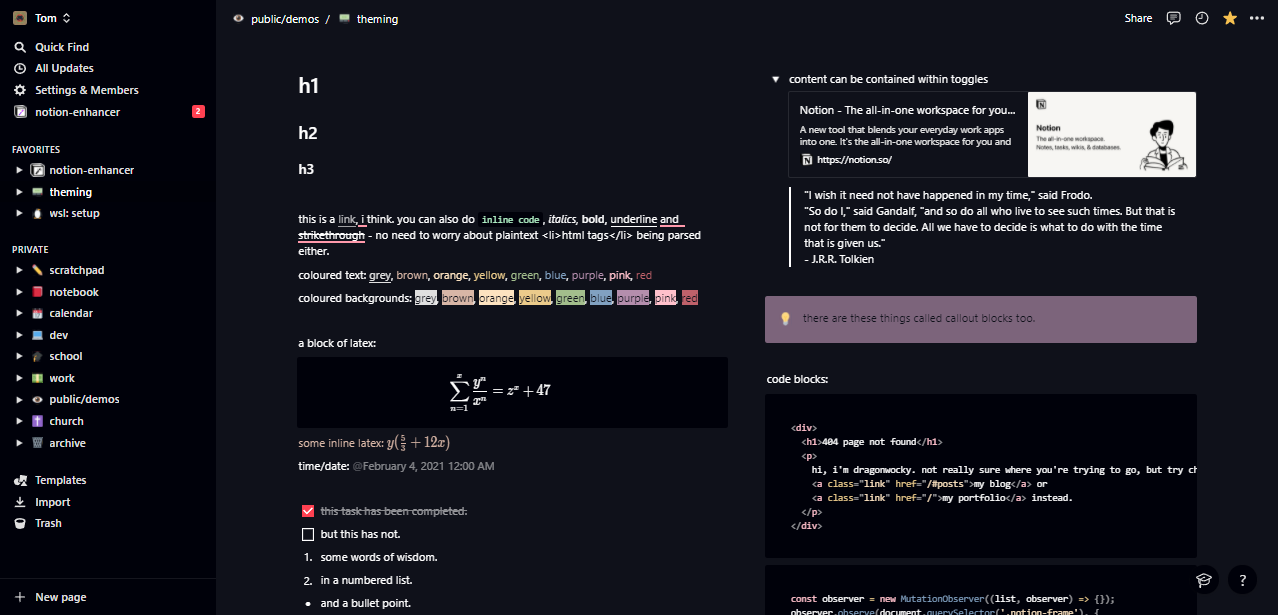
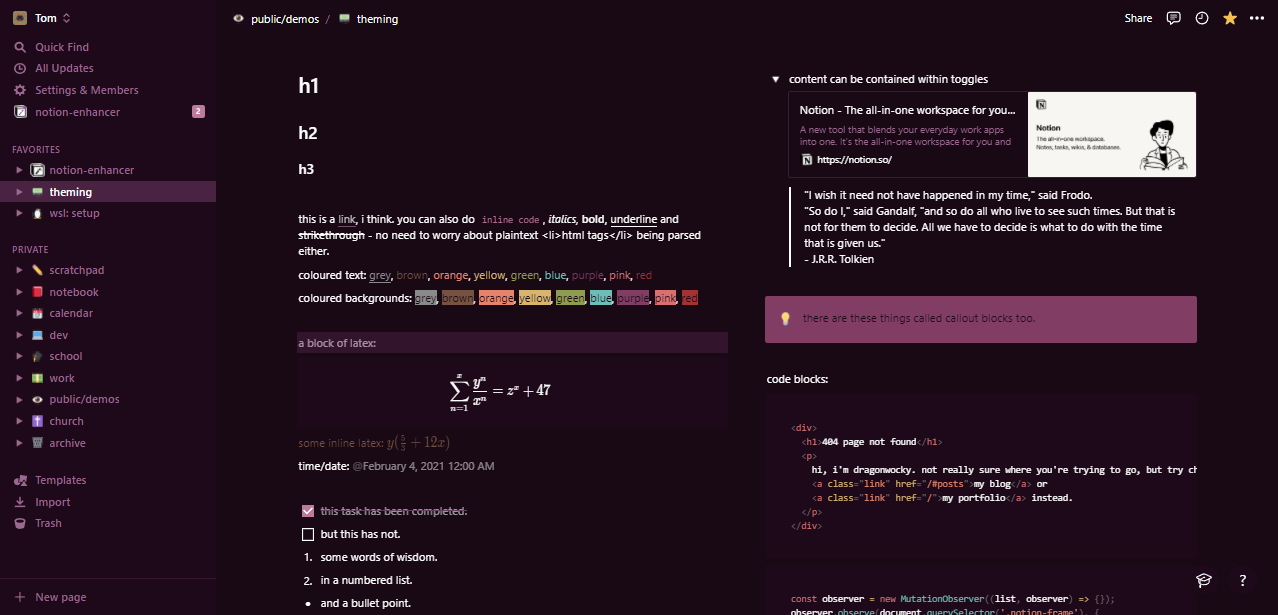
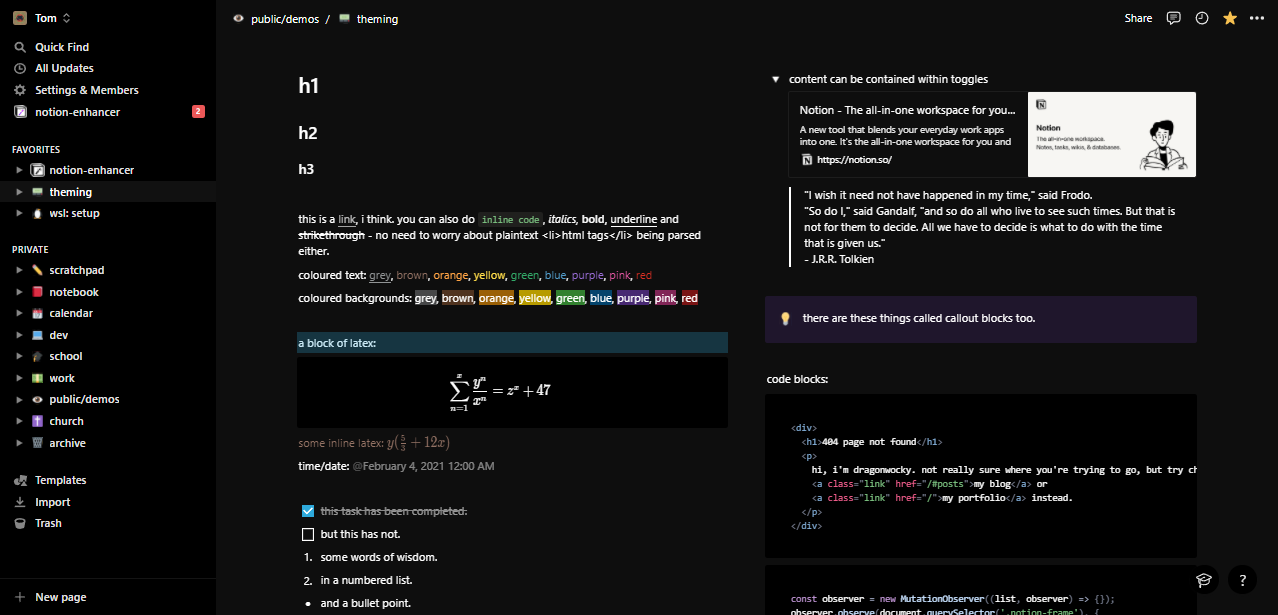
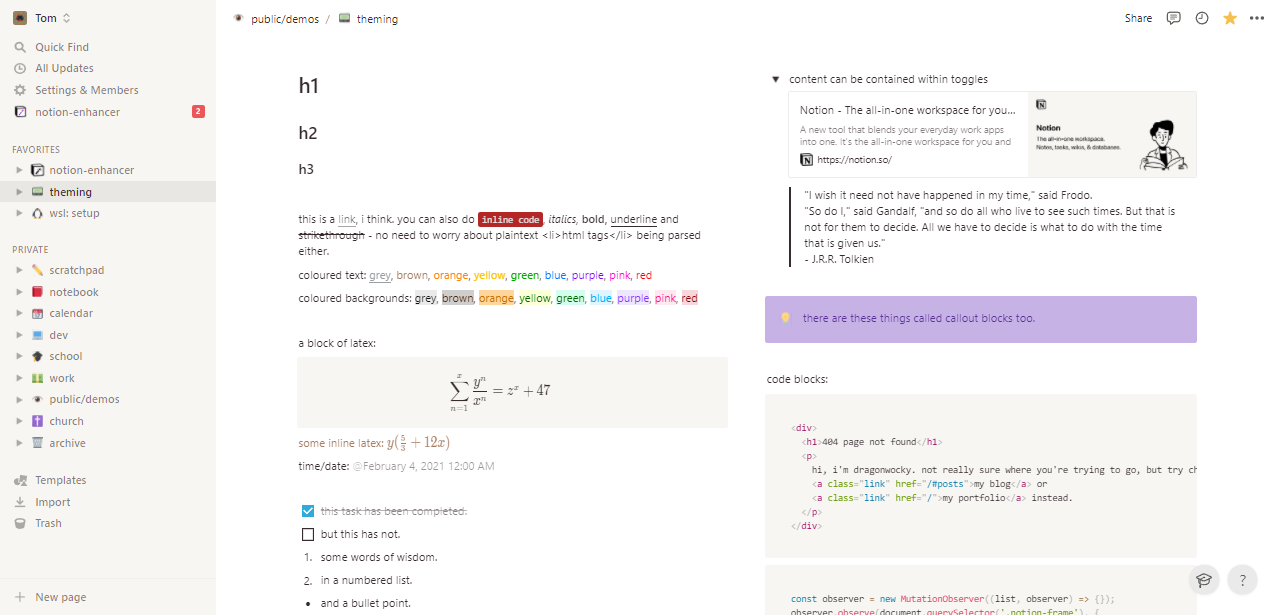
light+ v0.2.0
#light
a simple white theme that brightens coloured text and blocks, with configurable accents.

dracula v0.3.0
#dark
a theme based on the popular dracula color palette originally by zeno rocha and friends.
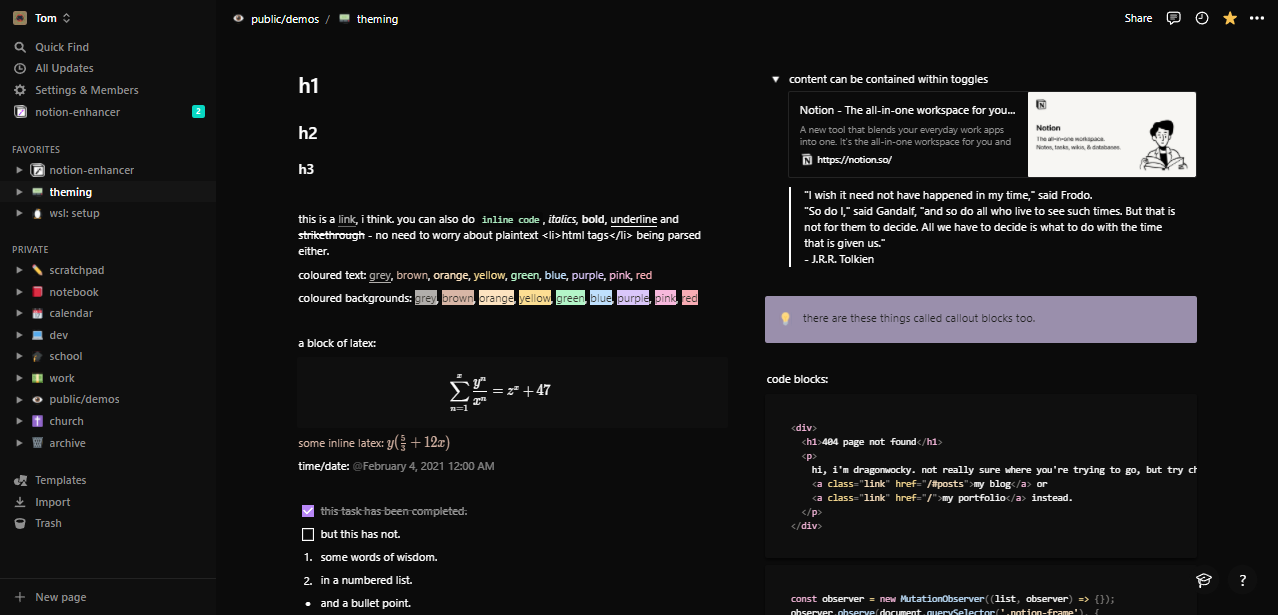
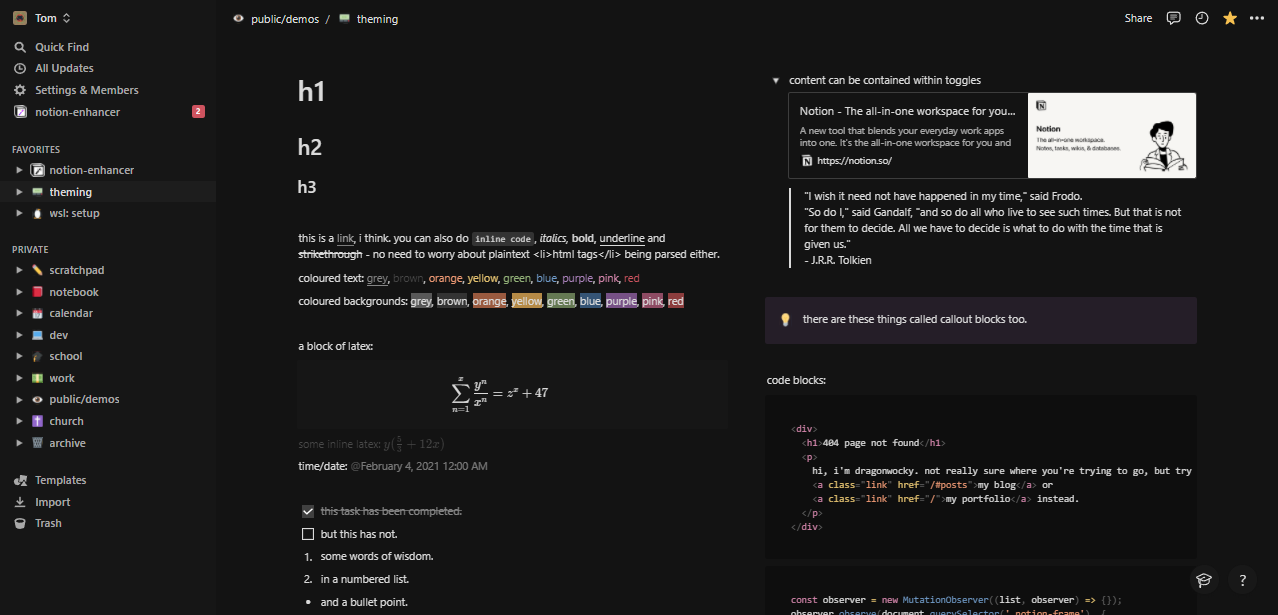
neutral v0.2.0
#dark
smoother colours and text sizing, designed to be more pleasing to the eye.
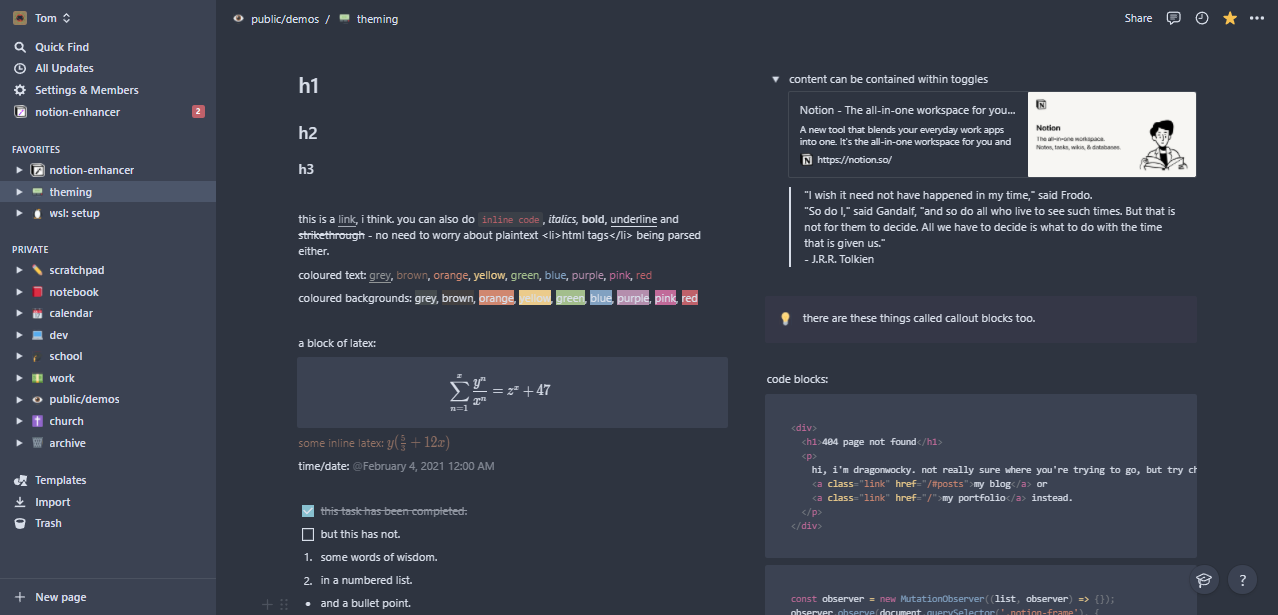

gruvbox dark v0.3.0
#dark
a gray, 'retro groove' palette based on the vim theme of the same name.
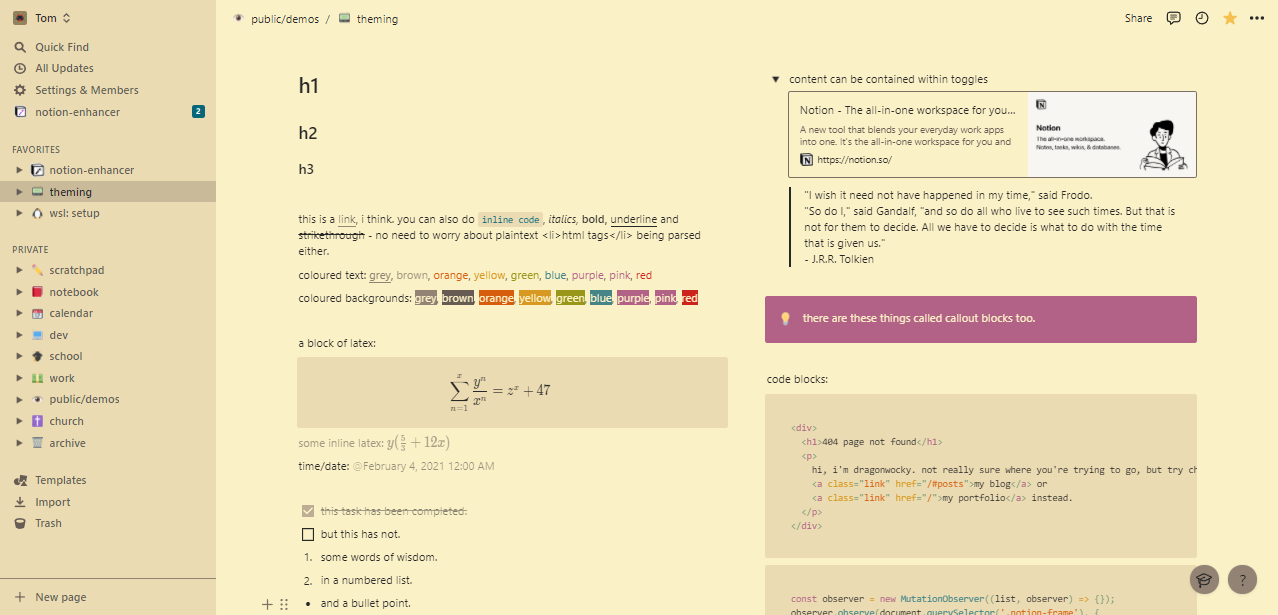
gruvbox light v0.3.0
#light
a sepia, 'retro groove' palette based on the vim theme of the same name.
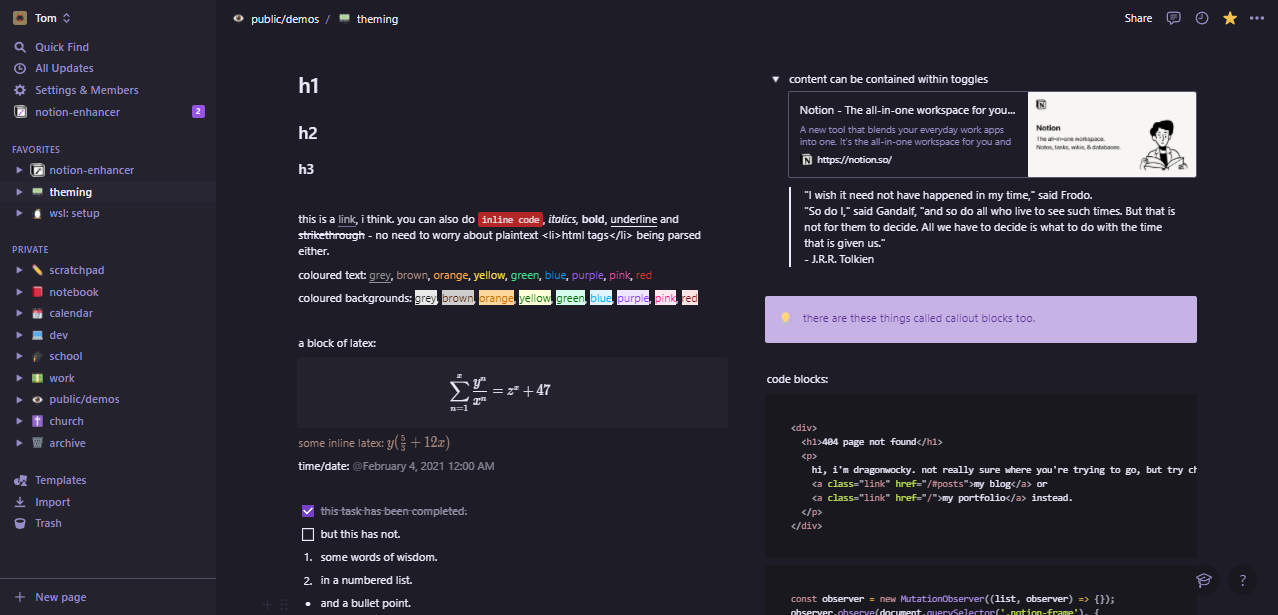
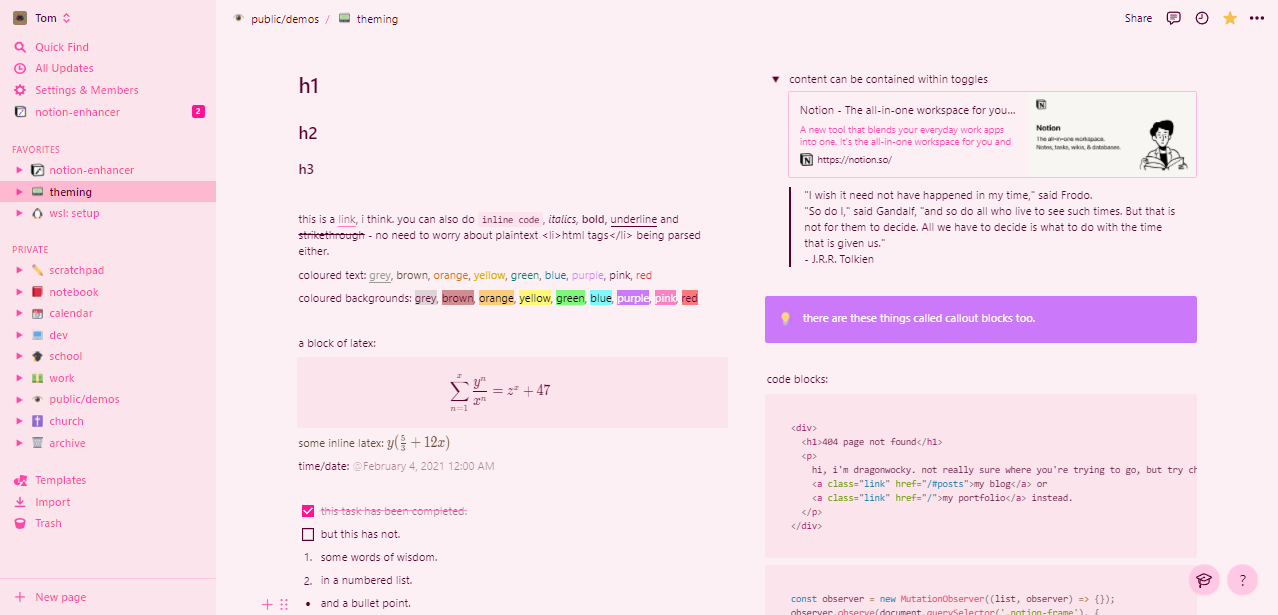
Integrations
icon sets v0.4.0
#customisation
upload, save and reuse custom icons directly from the icon picker. check out the icons page for instructions on loading entire sets.
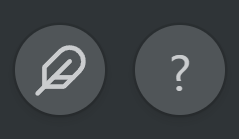
quick note v0.1.0
#shortcut
adds a hotkey & a button in the bottom right corner to jump to a new page in a notes database (target database id must be set).